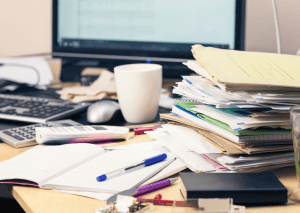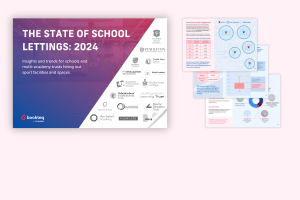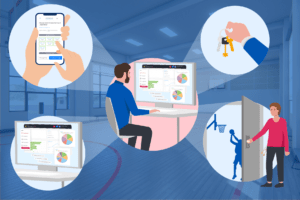For many, the thought of changing software can seem daunting. Following the turbulent year of 2020, many are looking for ways to streamline their businesses to help them be more cost-efficient. In this blog, we will show you how to get started with booking software effortlessly with Bookteq (by Playfinder).
Are you managing school, sports club, community centre or council facilities and want to simplify the management process? Then Bookteq is perfect for you. Bookteq clients who have signed up to the software have seen fantastic results, with some venues increasing utilisation by up to 36%. Elsewhere, the software minimises time spent on lengthy tasks such as chasing invoices.
The software has been designed with the help of venue managers to ensure the processes are streamlined. Moving your sports venue online with Bookteq has never been so easy.
Get started with booking software
After subscribing to Bookteq there are only a few simple steps to listing your facilities online:
- Creating your venue on Bookteq by filling out the venue information form
- Creating a space (an area of your venue that can accommodate one or more facilities)
- Listing prices on your facilities
Setting up your venue tutorial
Blackheath Wanderers Sports Club Treasurer, Robert Fraser, said “it is important to highlight the speed and helpfulness of Playfinder in getting the system up and running. Matters had been put on hold due to Covid and immediately we advised after LTA guidelines issued, Playfinder we wish to open. The system was up and running within days. Fantastic effort. The booking system is very simple, and you are able to view bookings online at the touch of a button.”
If you are looking for an easy, effective way to streamline your booking process, head over to the Bookteq website or use our live chat to register interest.